
Every nurse knows the importance of documentation. Photography provides the most descriptive and accurate documentation. Typically the biggest obstacles to plastic surgery photography are time and HIPAA compliance. As a busy RN in a plastic surgeon’s office, one of the most demotivating aspects of patient photography I’ve faced has been the time involved.
Prior to using RxPhoto, we had the Mirror Imaging Software and a Canon digital camera with specific automatic settings, just for our photo room. Once I had the patient in the photo room, and I had taken the photos exactly how I was trained in our photography course (I went to nursing school; who knew I’d be well-versed in shutter speed and aperture??), I knew my job was far from finished. I would then have to upload the photos using a USB cord, connected to my desktop and the camera, into the Mirror Imaging Software. Usually this system ended up consisting of several post-it notes with patient names in the same order as they were taken on the memory card, and one upload, or “patient photo dump,” per week. The average patient has 8 photos, and I’ve seen up to 24 per patient, depending on procedure. At this time, we were only taking “before” photos on our surgery patients because of the time involved. We would have close to 100 photos a week that had to be uploaded to the desktop. It was a messy, time-consuming, tedious process that every nurse on staff dreaded.
When a patient asked to see their before and after results, we provided those with a smile, and an affirmative “Let me go get those for you!” We never told the patient how we actually felt, “Right now??? Okay, let me begin endless search on the memory card, if the most recent batch of photos hasn’t been uploaded into Mirror yet, and even if it has, let me send 8 photos to the big printer up front, which has a delay. Or I can always save them on a HIPAA secure zip drive and give them to you after moving them to my desktop. (Silent eyeroll)”
Enter RxPhoto

As soon as we had our first webinar, I was sold. Because we are updating our iPhone software in our personal lives every few months, we can easily learn new software in our professional lives. While switching over from Mirror to RxPhoto, the learning curve for me was virtually nonexistent.
Now my day is much more efficient. Every exam room has a full length mirror, curtain rod, and blue backdrop. My iPhone and/or office iPad takes the place of the outdated Canon camera. The photo quality of the latest Apple camera is undeniable. Every fine line is vibrant. If the photo appears blurry, tapping the screen to focus is second-nature for me. It’s how I take all of my photos outside of work; it makes sense that this is how we should be taking photos in the office as well.
I use the same thumbprint to open RxPhoto as I do to unlock my iPhone. It’s immediate. I enter the patient name and birthday in the HIPAA compliant, app. I take photos using the template overlay, so I know my patient’s eyes and nose are in line consistently every time (which is more consistent than with the Canon camera and Mirror software). The photos are instantly uploaded to the secure cloud of RxPhoto, not my camera photo roll on my iPhone. This means patient privacy is protected, I’m HIPAA compliant, and I’m not wasting my precious personal cloud storage. Mobile medical photography is the way of the future.
When a patient wants to see their before and after photos, it’s simple and fast. I take their photo in the room I am in, and click the first photo. I can show them from my phone within seconds, and can print it out or e-mail it to them within minutes.
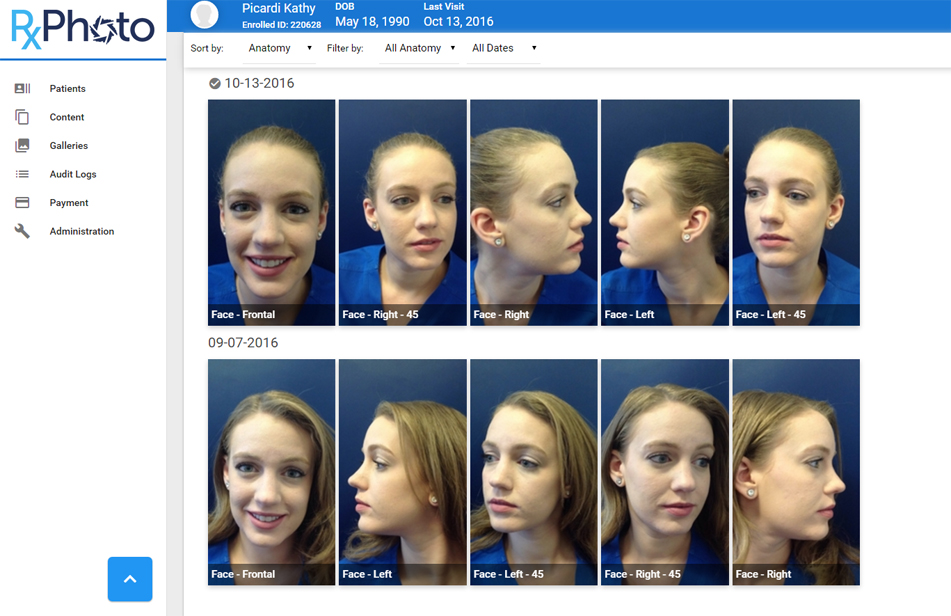
The amount of time I save using RxPhoto compared to Mirror is substantial: close to 15 hours per month. I also appreciate having access to before and after photos at my fingertips, in every exam room. Overall patient satisfaction is higher for injectables, because I do my “after” photos immediately after injecting. All while in one exam room, I can do “before” photos, numb the patient, inject the patient, and show their “after” photos. This is very helpful because many patients forget how deep their wrinkles were, or how thin their lips were, just prior to injecting. Looking in the mirror usually elicits a, “Nice.” Looking at their RxPhoto before and after photos changes the enthusiasm level to a more upbeat, “Oh my gosh, I didn’t realize how deep those lines really were!” The instant satisfaction the patient has while leaving my room gives me peace of mind, knowing that while they swell and heal, they have experienced satisfaction with the procedure and reiterated trust in their provider.
Rest assured, the transition from Mirror to RxPhoto is easy. It frees up hours in my schedule for revenue-generating procedures. Most importantly, the program is HIPAA compliant, and patient satisfaction with procedures is higher, because I’m providing before and after photos at the time of dermal filler injections. Every provider knows the importance of before and after photos, and RxPhoto allows us to access these photos easier, through a secure format, in less time.
Are you struggling to take high-quality and consistent before and after photos?
Check out our whitepaper on
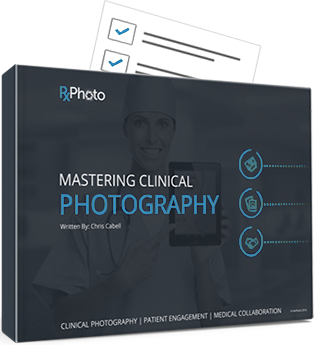
Lindsay Van Meter
Lindsay Van Meter, RN, BSN, CNOR, CANS

How much should you spend on medical photography equipment?Without a doubt, your office needs to take photos of your patients on a daily basis. Whether you’re building a before and…
Ever wonder why you call your clients “patients”? Turns out, the etymology of the word stems from a Latin word that means “enduring, or suffering, without complaint”. And this quiet…
Before and after photos, as well as photos used to document patient procedures are considered PHI (Protected Health Information) by HIPAA, regardless of whether or not clients are using health…


